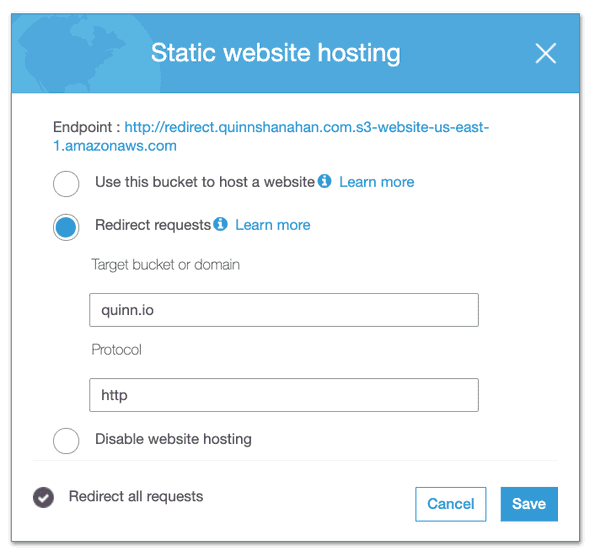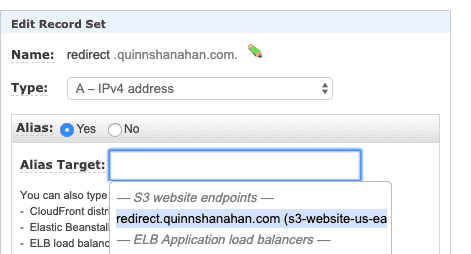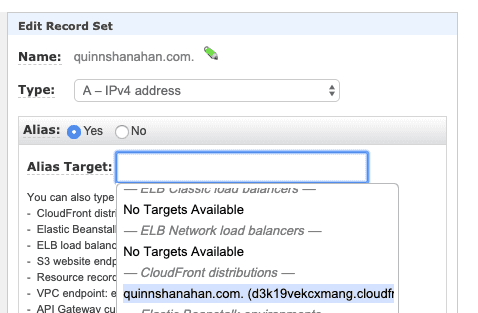Setup serverless redirects on AWS with SSL and Route 53
February 07, 2020
All I wanted to do was redirect quinnshanahan.com to quinn.io. Simple, right? Simple enough to not require a server, right?
As simple as this would be using a droplet or an existing host I have running with nginx, or even a lambda function I really wanted to do this without any host of any kind. I thought this should be possible on AWS, and it was, but very convoluted.
The main thing that makes this work is a feature for S3 that allows you to redirect a bucket to any other domain. The config looks like this in the console:
Thats pretty straightforward. Now all you have to do is create a bucket with a name matching the hostname that you want to redirect from and you are good to go. You may notice here the bucket name is redirect.quinnshanahan.com. The reason for this is that it is not possible to attach an SSL certificate to a bucket, and instead you must create an SSL certificate and attach it to a Cloudfront distribution. The latter half of This blog post describes the process well. The main difference is that instead of associating the distribution with the S3 bucket I associated it with the domain redirect.quinnshanahan.com. This allows cloudfront to receive the 301 from the static website hosting rather than the 403 from the bucket.
The final step is to tie everything together in Route 53 using aliases.
I did the same thing for www.
Adding SSL to the redirect domain probably made things overly complicated, and arguably not necessary. Since my browser has cached that I had SSL on quinnshanahan.com it was probably mostly for myself than anyone else.
References:
How to host static website with https using amazon s3
Redirect a Domain to Another Domain using Route 53